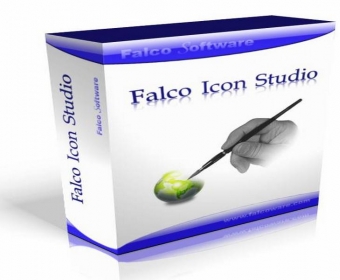
Falco Icon Studio is an excellent free icon designer that allows you to create and edit animated icons, animated gif images, and avi files.
Creating an image is very simple, first you need to select the target file (icon, animated icon, gif animation, or avi file); then you select the image size from 16 x 16 to 256 x 256 pixels, and select the color configuration (monochrome, 16 colors, 256 colors, true colors and XP). Now that you have set the image type you can use different tools to add shape and color to your image (fill, spray, stamp, pencil, brush, text, etc.). The program will show two panes in the center of the main window. The right pane is the editing area of each frame. In the left pane you can preview the image of each frame. You can add the necessary frames and set the rate. You can use a lot of effects such as noise reduction, adjust brightness, contrast, blur image, gray scale, sharpen, mosaic, and more.
You can edit images in these formats: ico, cur, ani, avi, tga, targa, tif, icl, exe, dll, photoshop, animated gif, png, bmp, jpg, and pcd. You can also acquire images from scanners or web cams, and print the images.
Comments